The 6 best AI image generators for Everyday Use
AI picture-making apps are a big hit in our tech-savvy world these days. Great for whipping up art, designs, and visuals, even if you're no Picasso. These powerful apps can turn everyday thoughts into stunning visuals in a blink. So, which ones should be on your radar right now?
Cabina.AI

If you need a one-stop-shop for creating images with artificial intelligence, look no further than Cabina.AI. It brings together a lot of high-end AI image models all in one place. Instead of setting up multiple accounts on various platforms, Cabina.AI allows you to access famous image makers like Dalle, Flux, GPT image, Grok Image, Icon Gen, Ideogram, Imagen, Leonardo, Luma, Magnific, Mijourney, Recraft, RunWay, Stable Diffusion right from one single space. You won't have to juggle multiple subscriptions or swap between different interfaces anymore, making your image creation process easier.
Cabina.AI also lets you check out results from different models, helping you find the best fit for your needs. And there's even a powerful AI In-paint editor built right in for complex image adjustments. You can tweak pictures, get rid of things you don't want in them, grow canvases, switch up styles, and turn sketches into detailed drawings just by typing out what you want.
Key Features:
- - Arrival at 14+ prime AI image generators in one platform like DALLE, Flux, GPT-4o, Grok, Ideogram, etc.
- - Comparison of different AI image models side-by-side
- - An advanced AI In-paint editor with several editing functions
- - Image-to-image creation abilities across multiple models
- - Tools for transforming sketches to images
- - Generator for different creative versions of images
- - Tools for removing objects and backgrounds
- - Image upscaling features
- - LoRA custom model creation for constant product/character production
- - Seamless blending with text, audio, and video AI tools
- - Prompt generator and enhancer just for creating images
- - Mode for multiple formats allowing text-to-image-to-video workflows
- - Options for commercial use available
- - An organized system of folders for handling created images
Midjourney
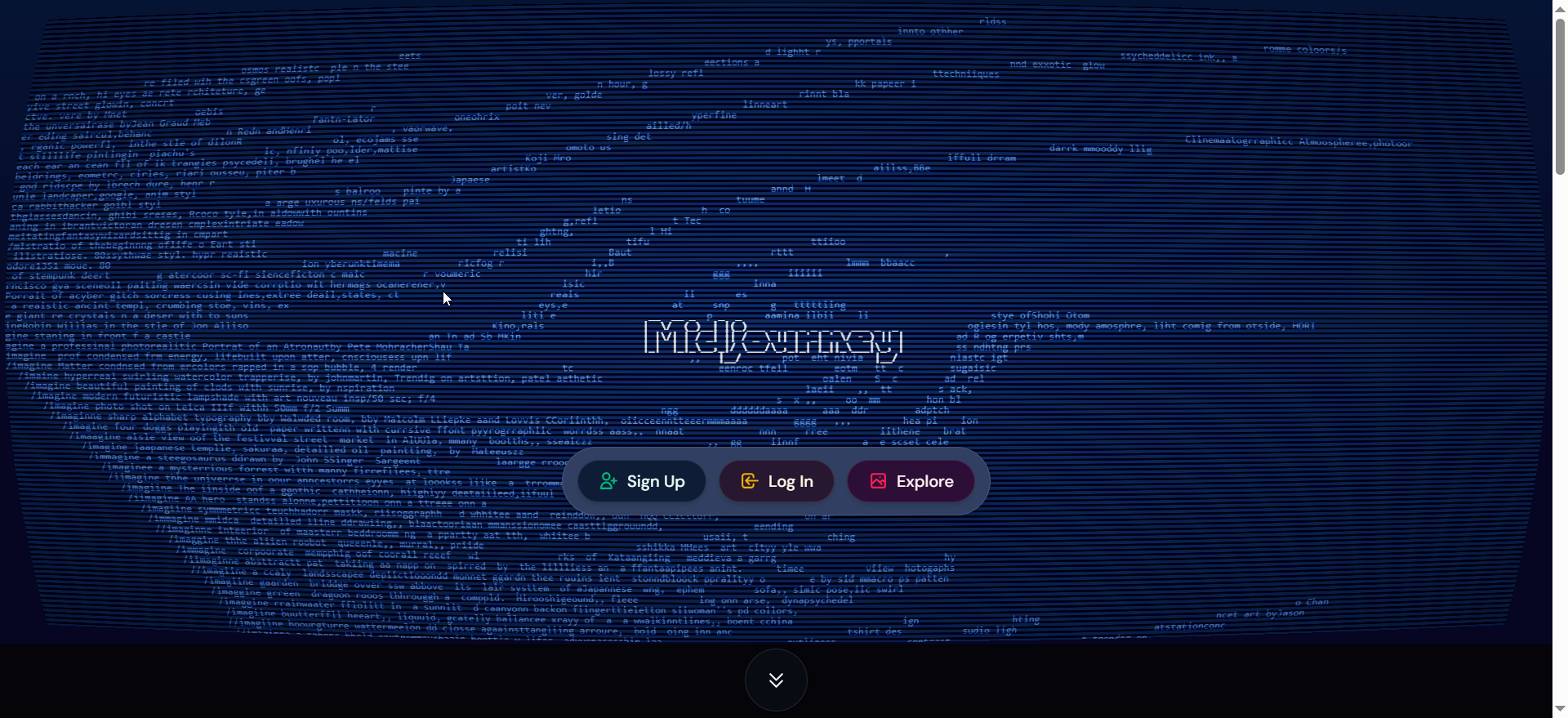
People know Midjourney for making some of the best AI-generated pictures around, and they've now upgraded their system with a more straightforward web app to replace the previous one that was only on Discord. The Midjourney community gives you handy perks - you can get ideas from other people's designs and get to grips with what the platform can do. They've got some awesome user-friendly guides that will take you through everything, from generating simple images to finding out how to choose and tweak your own models. Right now, they don't have a free trial because they are swamped with demand, but they do have paid plans that are definitely worth your money. Their Basic Plan is about $10 each month, and that gets you around 3.3 hours of GPU time, enough to create roughly 200 images. If you need more time to process images, you can top up when you need to.
Key Features:
- - Spot-on image quality that comes with realistic textures and colors
- - An easy-to-use web application and Discord connection
- - In-depth help guides
- - A community page for brainstorming creative ideas
- - Commercial licenses with paid options
- - Several model version choices
- - Image enhancement features
- - Character references
- - Tools to customize your work
Ideogram
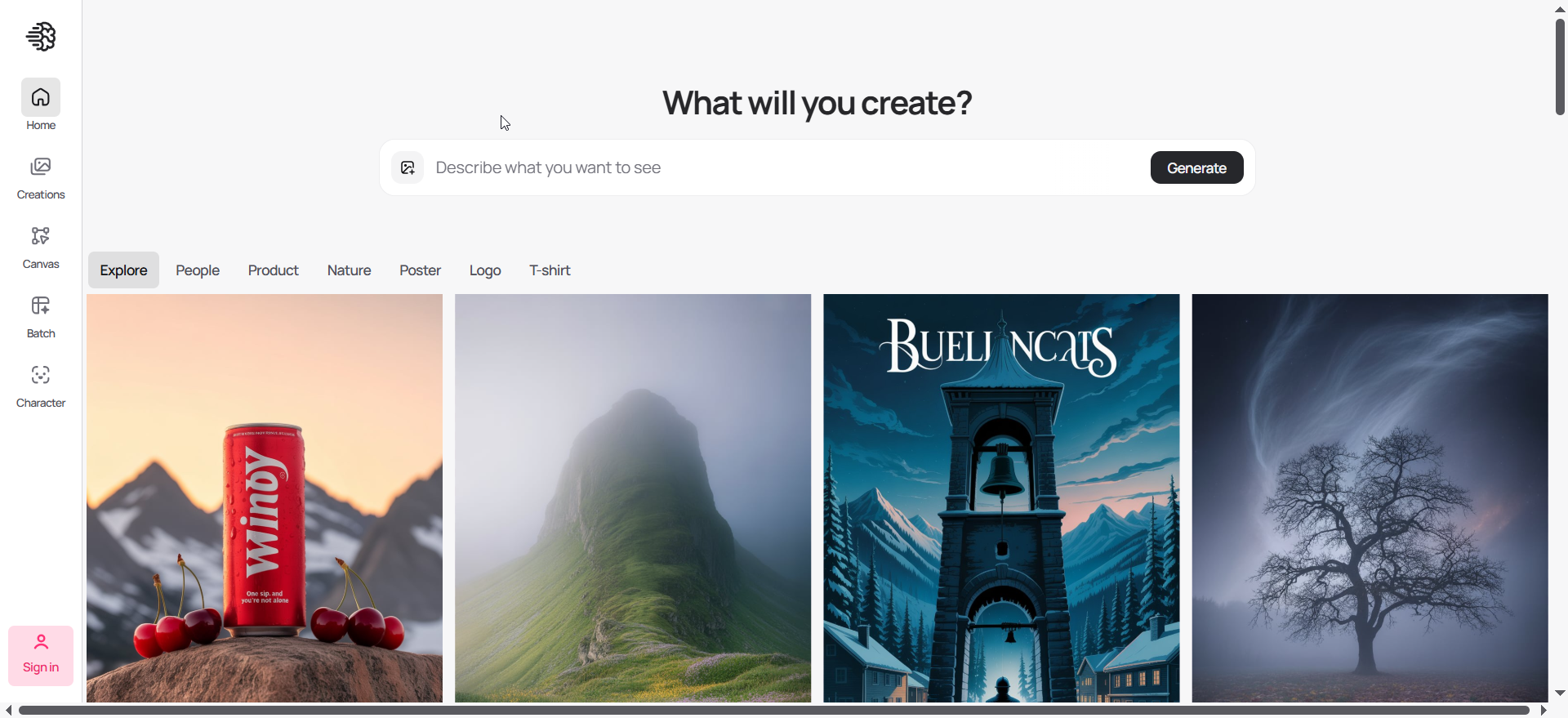
Overcoming the tricky challenge of text accuracy in AI image generation, Ideogram is ahead of the game. The newest update, version 3.0, is successful in creating high-quality images with crisp, clear text. It's ideal for prototypes, posters, and all kinds of designs that rely on text. But text isn't all it does well. The image quality Ideogram provides is top-notch, standing up to the likes of Midjourney. Plus, the easy-to-use web interface gives you cool tools for editing images and using existing images for ideas. And the recently added feature, called Batch Generator, is handy for creating lots of designs quickly. Just upload a spreadsheet with your prompts and, voila, instant bulk creations.
Key Features:
- - High-quality text representation in images
- - Outstanding image production similar to Midjourney
- - User-friendly web interface
- - Built-in image editor
- - Features for reference images
- - Bulk creation from spreadsheets
- - Test phase canvas function for complex designs
- - Free plan with limited credits availability
- - Options for commercial use
Stable Diffusion
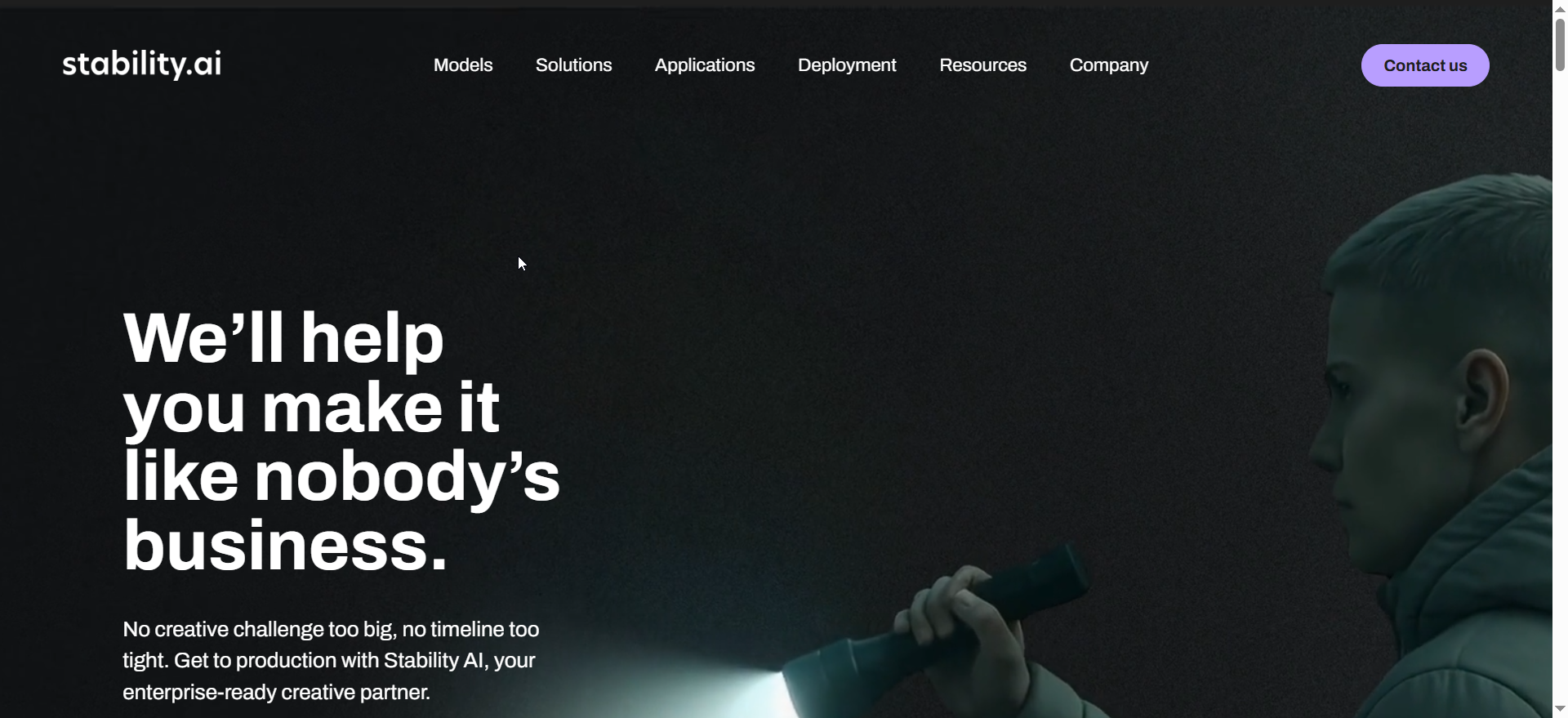
Stable Diffusion stands out among special systems, thanks to its open license. This allows a wide spread, easy access on different platforms. Those who know technology well can download the right versions for their computers and tweak the model for specific needs. This adaptability has made Stable Diffusion a favorite for many AI image services. It's used for tasks like making portraits or sketching building visuals. The model provides really good results and unmatched options for personalization for those who want to learn.
Key Features:
- - Open license allowing extensive customization
- - Potential to run locally on personal computers
- - Various altered versions for specific applications
- - Wide-ranging accessibility across different platforms
- - Strong support from the users community and resources available
- - Wide selection of models (versions 1.5, 2.1, 3.0, etc.)
- - Works with diverse user interfaces
- - Free access options through several services
- - Complete control for tech-savvy users
FLUX.1
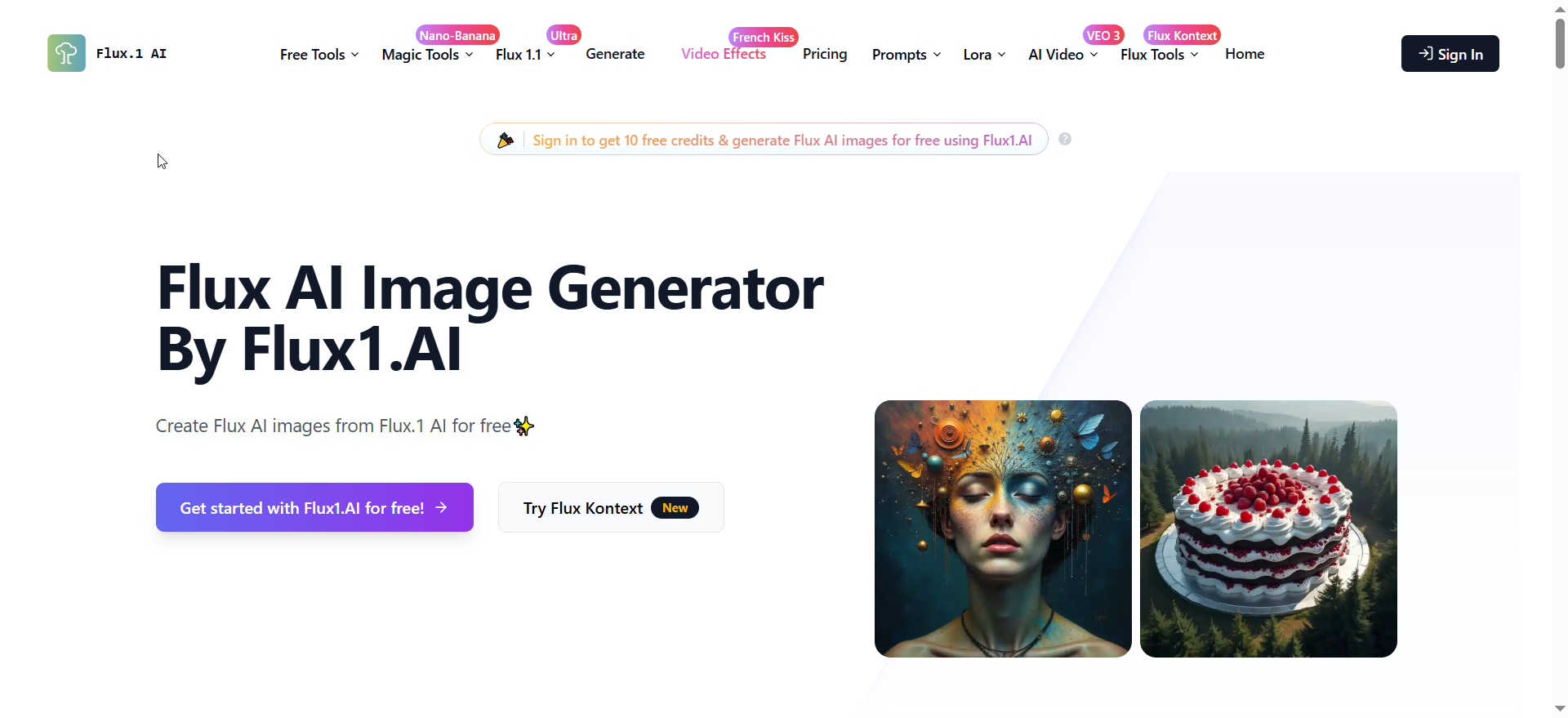
Black Forest Labs made a big leap forward in AI picture-making with something called FLUX.1. They're a bunch of main players who used to work with Stable Diffusion. But they had a few problems at Stability.ai and decided to build a new team. Their plan was to make a better replacement, and many folks reckon they've done it with FLUX.1. When you put it up against the regular Stable Diffusion models, FLUX.1 does better. It makes images that are more complete and sharper in detail.
The AI art crowd took to this new tool in no time--lots of platforms added it in. When you weigh it up against the simpler text-to-image tools, FLUX.1 is seen by a whole heap of people as a big step forward in AI picture-making. You can use FLUX.1 in two ways: FLUX.1 Schnell, anyone can use this one because it's under the open Apache 2.0 license, and the bigger FLUX.1 model, but this one is only open if you're not planning to make money from it.
Key Features:
- - Design by the same developers who created Stable Diffusion
- - Superior image quality than standard Stable Diffusion models
- - Open licensing options (Apache 2.0 for the Schnell version)
- - Widening community support and acceptance
- - Availability on multiple online platforms
- - Free trial credits on multiple services
- - Compatibility with pre-existing Stable Diffusion workflows
- - Frequent updates and enhancements
- - Varied options for commercial and non-commercial use
GPT-4o
The latest ChatGPT update features GPT-4o from OpenAI, a significant contributor to AI image creation. OpenAI originally led the way with DALL-E, but competitors have made substantial leaps since. Now, OpenAI has introduced powerful image creation capabilities directly into its main chat AI. Presently, according to Artificial Analysis, GPT-4o is top-notch in image generation quality. One notable attribute is its ability to adhere strictly to image instructions and style instructions. For instance, if a user presents an image and asks for a remake in the style of Studio Ghibli, Vermeer, or Picasso, GPT-4o can produce surprisingly precise reproductions that maintain the core qualities of the reference image and desired style.
Key Features:
- - Superb at sticking to style guides and image instructions
- - Integrated directly with ChatGPT's chat interface
- - Great at adding in feedback and making distinct changes
- API access for merging with automation platforms
- - Included with a ChatGPT Plus subscription
- - Reigning image quality champion as per industry yardsticks
- - Regular language prompt handling
- - Can comprehend and modify specific pieces of images
- - Works with workflow automation tools
The creation of images through AI has taken great leaps forward. Nowadays, there's a variety of tools available, catering to different levels of expertise and requirements.
When choosing your AI image-making tool, it's crucial to consider what you value most. Is it the quality of the image, perfection in text, extensive customization, user-friendliness, or the ability to link with other software? Although these top six picks excel in diverse areas, they're each at the forefront of AI image-making technology.
As technology continues to progress quickly, these tools become more accessible to everyone. From seasoned designers to those just dipping their toes in the world of image design, these tools empower everyone to create visually in ways that would have seemed unimaginable just a few years back.











